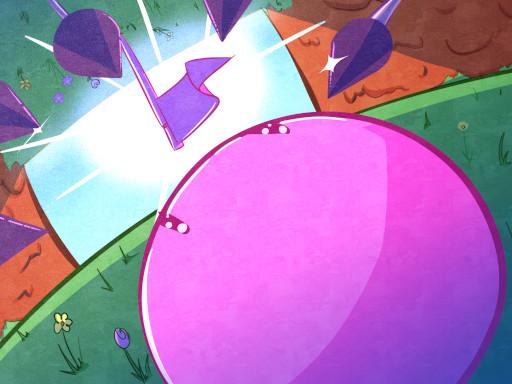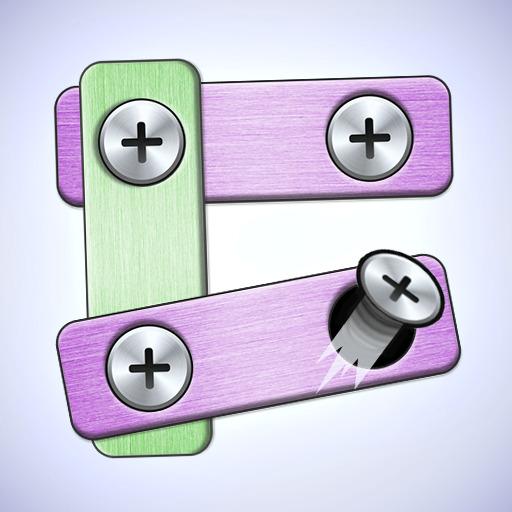New Games
Zombie Driver
Zombie Driver: Introduction and How to Play
Zombie Driver is an action-packed, high-octane driving game set in a post-apocalyptic world where humanity is fighting for survival against a zombie outbreak. With its fast-paced gameplay, intense combat mechanics, and the thrill of driving through zombie-infested streets, Zombie Driver has captured the attention of gamers worldwide. This game offers a unique combination of vehicular combat and survival tactics, challenging players to use their driving skills and quick thinking to survive hordes of zombies.
In this article, we will provide a detailed introduction to Zombie Driver, explain how to play, and share some helpful tips to maximize your experience and success in the game.
What is Zombie Driver?
Zombie Driver is a vehicular combat game that immerses players in a world overrun by zombies. You take on the role of a survivor who must navigate through dangerous city streets, rescue other survivors, and eliminate zombies to clear paths. The game offers various vehicles, including cars, trucks, and even more heavily armored vehicles, allowing players to choose their preferred method of transportation.
In addition to the basic driving mechanics, Zombie Driver features intense combat, with players using their vehicles as weapons to mow down zombies, complete missions, and upgrade their arsenal of tools. The game’s core mechanics focus on driving, fighting, and surviving, creating a thrilling experience for players who enjoy action and adrenaline.
How to Play Zombie Driver
Here’s a step-by-step guide to get you started in Zombie Driver:
1. Choose Your Vehicle
The first step in playing Zombie Driver is to choose your vehicle. The game offers various options, each with its own advantages:
- Standard Cars: These are the basic vehicles that are fast and agile but lack heavy armor and firepower.
- Armored Vehicles: These vehicles have more durability and are equipped with powerful weapons. They are slower but can survive longer in the midst of intense zombie attacks.
- Special Vehicles: As you progress in the game, you can unlock specialized vehicles like tanks or more advanced cars that offer higher levels of firepower and armor.
Choosing the right vehicle depends on your playstyle and the difficulty level of the mission. If you prefer speed, a lighter vehicle might be better, but if you need more protection and power, an armored vehicle is the way to go.
2. Navigate the Streets
Once you’ve chosen your vehicle, the next step is navigating the streets. You’ll be driving through zombie-infested city streets, encountering hordes of undead enemies. The key to success is maneuvering your vehicle carefully to avoid obstacles and other dangers while dealing with zombies in your way.
- Use the map: Keep an eye on the map to find your objectives, whether it’s reaching a safe zone, rescuing survivors, or taking out enemy hordes.
- Watch out for obstacles: The roads are littered with obstacles, including wrecked cars, debris, and other hazards. Use your vehicle’s speed and handling to avoid these obstacles and stay on course.
3. Combat and Weaponry
As you drive through the streets, you will encounter waves of zombies. Your vehicle is equipped with various weapons, including machine guns, flamethrowers, and rockets, which can be used to mow down enemies.
- Use your weapons strategically: Zombies come in different shapes and sizes, some of which are tougher and harder to kill. Save your heavy weapons, like rockets, for the more dangerous types of zombies, and use machine guns or flamethrowers for regular zombie mobs.
- Ram Zombies: In addition to shooting, you can also ram zombies with your vehicle, which is especially effective when you need to clear a path quickly or when ammunition is running low.
- Upgrade your weapons: As you progress, you can upgrade your vehicle’s weapons and armor. Make sure to collect the power-ups scattered across the map to keep your firepower at its best.
4. Rescue Survivors
One of your key objectives in Zombie Driver is to rescue survivors trapped in different parts of the city. These survivors will provide you with valuable resources, such as ammunition, health, and upgrades.
- Drive carefully to rescue survivors: When you find a survivor, you need to drive to them without taking too much damage. Zombies will try to stop you, so clear the area before picking them up.
- Deliver survivors to safety: Once you’ve rescued a survivor, you’ll need to drive them to a safe zone. Keep an eye on your fuel and health, as you may need to make quick repairs or refuel during your journey.
5. Complete Missions
The game is divided into different levels, each with a set of missions that need to be completed. Missions can vary from taking out certain types of zombies to reaching specific locations within a time limit or rescuing survivors.
- Plan ahead: Some missions are timed, so it’s important to plan your route and make sure you have enough resources before heading into them.
- Use your vehicle’s abilities: Some vehicles have special abilities, such as speed boosts or extra weapons. Use these to your advantage when completing missions.
- Earn upgrades: Completing missions successfully rewards you with resources and upgrades, which can be used to enhance your vehicle and make future missions easier.
6. Survive the Apocalypse
The ultimate goal in Zombie Driver is to survive the zombie apocalypse by clearing levels and defeating as many zombies as possible. As you progress, you’ll encounter stronger enemies, more dangerous levels, and new challenges that require faster reflexes and more strategic thinking.
Tips for Success in Zombie Driver
Here are some tips to help you succeed in Zombie Driver:
- Upgrade your vehicle regularly: Don’t wait until your vehicle is heavily damaged to upgrade it. Regular upgrades to weapons, armor, and speed will give you a better chance of surviving tougher levels.
- Manage your resources: Fuel and ammo are limited, so use them wisely. Conserve your ammo by using the vehicle’s ramming ability when you can, and make sure to pick up fuel and health packs when you find them.
- Take out the bigger threats first: Some zombies, like the larger and more powerful ones, can do significant damage to your vehicle. Focus on these threats before clearing out smaller enemies.
- Use the environment: Use the environment to your advantage. Drive through tight spaces to avoid zombie swarms, and use obstacles as cover during combat.
- Don’t rush: While Zombie Driver is an action-packed game, it’s important to take your time and think through your moves. Rushing through levels without planning ahead can result in getting stuck or overwhelmed by enemies.
Conclusion
Zombie Driver is a thrilling and intense game that combines driving and combat in an exciting and action-packed way. By choosing the right vehicle, upgrading your weapons, rescuing survivors, and completing missions, you can progress through the levels and survive the zombie apocalypse. The game offers a challenging experience for players who love fast-paced action and strategic thinking.
If you’re ready for a high-speed adventure full of zombie mayhem, hop into your vehicle and start driving through the apocalypse. Remember to stay calm, think strategically, and use your weapons wisely to survive the hordes of zombies. Happy driving!
Instructions
WASD to move car Space for handbrake Left shift for nos
 Home
Home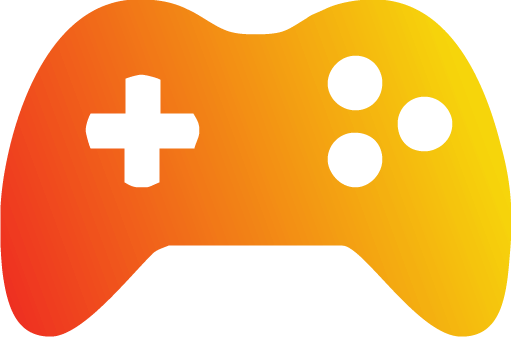 Popular Games
Popular Games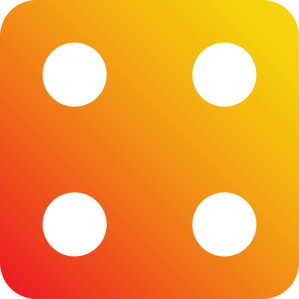 Categories
Categories